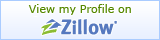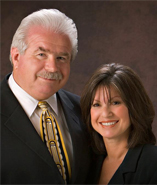How to Safely Clean and Sanitize Your Electronics How to Safely Clean and Sanitize Your Electronics
 You won’t find “clean electronics” on most cleaning checklists and even the best maid services usually don’t include devices like laptops and smartphones. Electronics are magnets for dust, dirt and grimy fingerprints and they can be difficult to clean. From smudges and buildup to bacteria and germs, electronics endure a daily barrage of dirt and contaminants that can make us sick.
Just think about your smartphone. You use it while you’re eating, at work, in the car and, yes, even in the bathroom. That’s a lot of opportunities for germs and bacteria to transfer from your hands to your smartphone (and vice versa!). That germ-infested phone then comes in contact with your face, ears, nose and sometimes even your lips—the most common infection gateways.
Those bacteria and germs on your hands also end up on your laptop, gaming system and desktop keyboards and just keep rotating from hands to devices and back to hands and so on. It’s a cycle of spreading pathogens that can cause strep throat, ear infections, stomach flu and even pneumonia.
Research shows that smartphones carry more germs than toilet seats—up to 10 times more bacteria! Before you go into panic mode and start spraying disinfectant on all your electronics, keep reading to find out how to safely clean and sanitize your phone, laptop and other electronic devices.
IMPORTANT!
You won’t find “clean electronics” on most cleaning checklists and even the best maid services usually don’t include devices like laptops and smartphones. Electronics are magnets for dust, dirt and grimy fingerprints and they can be difficult to clean. From smudges and buildup to bacteria and germs, electronics endure a daily barrage of dirt and contaminants that can make us sick.
Just think about your smartphone. You use it while you’re eating, at work, in the car and, yes, even in the bathroom. That’s a lot of opportunities for germs and bacteria to transfer from your hands to your smartphone (and vice versa!). That germ-infested phone then comes in contact with your face, ears, nose and sometimes even your lips—the most common infection gateways.
Those bacteria and germs on your hands also end up on your laptop, gaming system and desktop keyboards and just keep rotating from hands to devices and back to hands and so on. It’s a cycle of spreading pathogens that can cause strep throat, ear infections, stomach flu and even pneumonia.
Research shows that smartphones carry more germs than toilet seats—up to 10 times more bacteria! Before you go into panic mode and start spraying disinfectant on all your electronics, keep reading to find out how to safely clean and sanitize your phone, laptop and other electronic devices.
IMPORTANT!
- Check the manufacturer’s manual before you clean your electronics.
- Don’t spray cleaner or water directly onto electronics.
- Disconnect electronics from power sources or remove the batteries before cleaning them.