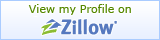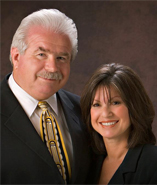- Clear any loose crumbs and dust from the keyboard by gently shaking it upside-down over a trash can.
- Spray compressed air between the keys to clear the remaining debris.
- Clean the keyboard with a disinfectant wipe, paying extra attention to often-used keys such as the space bar and Enter key.
- You may want to squeeze out extra liquid from the wipe before cleaning to avoid dripping moisture into the openings, which can damage the keyboard.
- Unplug the mouse and remove batteries if needed, then clean all sides and the scroll with a disinfectant wipe.
- For laptops, swipe the disinfectant wipe across the touchpad, taking care not to get excess moisture into the openings.
- Wipe the display with a microfiber cloth dampened with a diluted solution of mild dish soap and warm water.
- Rinse the cloth with clean water, squeeze out excess moisture, then wipe again to remove any soapy residue.
- Unplug the device and wipe down all surfaces, including the ear and mouthpieces, cords, and buttons.
- To help keep your phone germ-free, make sure your hands are clean before using it.
- Aim to clean your office phone daily and immediately after someone else has used your phone.