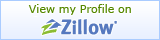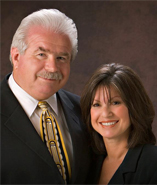Blog
Fall events in Phoenix this October 2021!
Fall events in Phoenix this October!
Are you excited for this Autumn season and looking to get into the fall spirit? Look no further! Phoenix offers an array of events for friends, families, couples, and anyone looking to enjoy a sense of community in The Valley! Check out the fall-themed events in Phoenix below!
Schnepf Farms Pumpkin and Chili Party- Where: 24810 S. Rittenhouse Road, Queen Creek
- This fall festival offers an amusement park experience with roller coasters, kiddy rides and more. Enjoy corn mazes, mini-golf and of course award winning chili and other crowd favorites!
- When: Thursday- Sunday, October 1st – November 1st 2021
- Price: $23 per person, Children 2 and under free
- Website: https://www.pumpkinandchiliparty.com/
- Where: 8980 N. 90th Street Scottsdale, AZ 85258
- Enjoy Halloweentown in Scottsdale with family and friends! This event has face painting, carnival games, rides and a pumpkin patch.
- When: October 14-31st,
- Price: $5 admission, ride tickets $1 each. Parking is free
- Website: https://www.halloweentownaz.com/
- Where: Fletcher Heights Park, 8135 West Cactus Drive Peoria, AZ 85383
- This free Halloween movie event is perfect for a family outing! Bring your lawn chair and enjoy the spooky 2019 animated rendition of the Addams Family with the community!
- When: October 9th, 2021 5:00 PM – 9:00 PM
- Price: Free!
- Where: South Mountain Community Center, 212 East Alta Vista Road Phoenix, AZ 85042
- Decorate your car as spooky as you can, show off your best Halloween costumes and drive through the SMCC graveyard as take part in this fun community event!
- When: October 29th, 2021 6:00 PM – 8:00 PM
- Price: Free!
- Where: 7550 E. Adobe Street Mesa, AZ 85207
- Shop and take a look at unique fall crafts as well as taste some great treats!
- When: October 16th, 9:30 AM – 1:30 PM
- Price: Free!
- Where: 34250 N. 60th Street Scottsdale, AZ 85266
- Experience this showcase of over 1,000 beautifully colored pumpkins handmade by Gregory Tomb! Pumpkins will be available for purchase and all proceeds will go to the Holland Center which is a nonprofit organization focused on bettering the arts, education and community in the Desert Foothills Region.
- When : October 22nd-24th 2021, 10:00 AM – 5:00PM
- Price: Free!
Are you excited for this Autumn season and looking to get into the fall spirit? Look no further! Phoenix offers an array of events for friends, families, couples, and anyone looking to enjoy a sense of community in The Valley! Check out the fall-themed events in Phoenix below!
Please note that this Scottsdale Real Estate Blog is for informational purposes and not intended to take the place of a licensed Scottsdale Real Estate Agent. The Szabo Group offers first-class real estate services to clients in the Scottsdale Greater Phoenix Metropolitan Area in the buying and selling of Luxury homes in Arizona. Award-winning Realtors and Re/MAX top producers and best real estate agent for Luxury Homes in Scottsdale, The Szabo group delivers experience, knowledge, dedication and proven results. Contact Joe Szabo at 480.688.2020, info@ScottsdaleRealEstateTeam.com or visit www.scottsdalerealestateteam.com to find out more about Scottsdale Homes for Sale and Estates for Sale in Scottsdale and to search the Scottsdale MLS for Scottsdale Home Listings.
Drill Brush Power Scrubber to Make Clean Up a Snap by Joe Szabo, Scottsdale Real Estate Team
How to Clean Your Keyboard, Mouse, and Screen by Joe Szabo, Scottsdale Real Estate Team
- Clear any loose crumbs and dust from the keyboard by gently shaking it upside-down over a trash can.
- Spray compressed air between the keys to clear the remaining debris.
- Clean the keyboard with a disinfectant wipe, paying extra attention to often-used keys such as the space bar and Enter key.
- You may want to squeeze out extra liquid from the wipe before cleaning to avoid dripping moisture into the openings, which can damage the keyboard.
- Unplug the mouse and remove batteries if needed, then clean all sides and the scroll with a disinfectant wipe.
- For laptops, swipe the disinfectant wipe across the touchpad, taking care not to get excess moisture into the openings.
- Wipe the display with a microfiber cloth dampened with a diluted solution of mild dish soap and warm water.
- Rinse the cloth with clean water, squeeze out excess moisture, then wipe again to remove any soapy residue.
- Unplug the device and wipe down all surfaces, including the ear and mouthpieces, cords, and buttons.
- To help keep your phone germ-free, make sure your hands are clean before using it.
- Aim to clean your office phone daily and immediately after someone else has used your phone.
Here’s How to Clean Your Desk Right by Joe Szabo, Scottsdale Real Estate Team
The average desk is contaminated with a shocking amount of bacteria (even more than a public toilet). Use these office cleaning tips to banish germs from your workspace. As you sit at your desk, typing on your keyboard and sipping from your coffee cup, you’re surrounded by thousands (perhaps millions) of germs. In fact, the surfaces around your workplace are some of the worst bacteria hotspots you come in contact with each day. Office items such as keyboards and desks are breeding grounds for bacteria, yet these frequently touched surfaces are rarely cleaned, according to a survey by job-search site Joblist. Respondents reported cleaning their computer mouse and keyboard an average of fewer than two times a month and their desks about three times a month. Nearly a quarter of the 1,000 respondents also admitted to going at least one entire workday without washing their hands over a one-month period. These unhealthy habits can lead to a workplace crawling with germs. According to research from Charles Gerba of the University of Arizona, the average desk is teeming with about 800 bacteria per square inch. The unwashed coffee cup sitting at your desk and your work phone are even grosser, with 2,200 and 1,600 bacteria per square inch, respectively. To compare, the office toilet seat harbors about 59 bacteria per square inch, a small fraction of the germs you make contact with at your own desk. Think about that the next time you’re eating lunch while taking calls or typing emails.- If you use a coffee cup or reusable water bottle, wash it daily with liquid dish soap and hot water or take it home or to the kitchen each night after work to run it through the dishwasher.
- Use disinfectant wipes to clean items such as your stapler, tape dispenser, scissors, and most-used pens, making sure to wipe down all sides.
- Consider washing other desktop accessories like pen holders with soap and water.
- Remove all items, including your computer (if possible), phone, pen holder, stapler, and other accessories, from the desktop (or move them to the side while you clean).
- Use disinfectant wipes to thoroughly wipe down the entire surface.
- Wait for the cleaning solution to dry before moving the desk items back into place.
You Need to Clean Your Thermometer After Each Use by Joe Szabo, Scottsdale Real Estate Team
- Soak a cotton ball or pad in rubbing alcohol ($4, Walmart) and use it to thoroughly coat the entire device. Use a cotton swab dipped in alcohol to clean inside any small crevices.
- Allow the alcohol to air-dry on the thermometer to effectively kill germs.
- If desired, rinse the device under cool water to remove traces of alcohol, taking care not to wet any electronic elements, such as the display.
- Let the thermometer air-dry completely before using or storing.
- Clean the thermometer’s sensor with a cotton ball or pad soaked in at least 60% rubbing alcohol. You can also use a bleach wipe or alcohol pad ($4, Walmart).
- Let the thermometer air-dry completely before using or storing.
Working from Home? More Office Items That Can Help You Stay Focused and Organized by Joe Szabo, Scottsdale Real Estate Team
Working from Home? These Office Items Can Help You Stay Focused and Organized by Joe Szabo, Scottsdale Real Estate Team
3 Easy Ways You Can Cut Down on Food Waste by Joe Szabo, Scottsdale Real Estate Team
No one wants to waste food but unfortunately, the majority of us do it. With Americans tossing out more than a third of their groceries each year (adding up to almost $2,000 per household), we’ve got some easy ways to address the food waste problem from your own home. Many of us are guilty of tossing out uneaten food (I recently threw out celery after finding a slimy, mushy mess in my fridge). By using the U.S. Department of Agriculture’s survey of more than 4,000 households on food purchases, researchers at Pennsylvania State University calculated that Americans waste nearly a third of all the food they purchase. In a University release, researcher Edward Jaenicke said the food waste statistics showed more than two-thirds of households waste between 20% and 50% of purchased food and even the least wasteful household threw out 8.7% of their food. The individual households were also surveyed by demographic data to show if certain characteristics (i.e. income and types of diets) made any difference in food waste. As a result, the cost associated with food waste in the U.S. is about $240 billion (that’s billion, with a B) every year. Divided among the nearly 128.6 million U.S. households, each home spends on average $1,866 on food that never gets eaten each year. The cost is one concern, but unused food also impacts our environment by wasting the energy, water, and labor used to produce the foods we buy just to throw out. Start decreasing the amount of food (and in essence, money) you throw away by adding some of these habits into your kitchen duties.1. Stick to a Food Plan
2. Utilize Leftovers
3. Donate It!
Great Smart House Additions for your Home by Joe Szabo, Scottsdale Real Estate Team
What if all the devices in your life could connect to the internet? Not just computers and smartphones, but everything: clocks, speakers, lights, doorbells, cameras, windows, window blinds, hot water heaters, appliances, cooking utensils, you name it. And what if those devices could all communicate, send you information, and take your commands? It’s not science fiction; it’s the Internet of Things (IoT), and it’s a key component of home automation and smart homes. Home automation is exactly what it sounds like: automating the ability to control items around the house—from window shades to pet feeders—with a simple push of a button (or a voice command). Some activities, like setting up a lamp to turn on and off at your whim, are simple and relatively inexpensive. Others, like advanced surveillance cameras, may require a more serious investment of time and money. There are many smart home product categories, so you can control everything from lights and temperature to locks and home security devices. They also happen to make fantastic gifts, whether you’re shopping for the holidays or buying a housewarming present. Here’s a rundown of the best products we’ve tested for every room of the house.Smart Speakers and Displays
Amazon Echo Family
 The Amazon Echo is a Bluetooth speaker powered by Alexa, Amazon’s handy voice assistant. Alexa works with a number of smart home devices directly, as well as with If This Then That (IFTTT) to control plenty of others via pairings you can create yourself. It’ll take some work, but you can use Alexa to control most of the gadgets in your house with the sound of your voice. If you already have a favorite speaker, the inexpensive Echo Dot With Clock can connect to it and add Alexa functionality. And if you want a touch screen to see search results and make video calls, check out the Echo Show 8 or the Echo Show.
The Amazon Echo is a Bluetooth speaker powered by Alexa, Amazon’s handy voice assistant. Alexa works with a number of smart home devices directly, as well as with If This Then That (IFTTT) to control plenty of others via pairings you can create yourself. It’ll take some work, but you can use Alexa to control most of the gadgets in your house with the sound of your voice. If you already have a favorite speaker, the inexpensive Echo Dot With Clock can connect to it and add Alexa functionality. And if you want a touch screen to see search results and make video calls, check out the Echo Show 8 or the Echo Show.
Google Nest Hub Family
 If you prefer Google Assistant to Amazon Alexa, you’ll want to invest in Google’s Nest Hub line of speakers and smart displays. The big Google Home Max offers truly room-filling sound, while the Google Nest Hub Max is an attractive, bright smart display that puts Google’s services front and center. The smaller Nest Mini and Nest Hub are also solid, more affordable alternatives for putting Google Assistant in every room of the house.
If you prefer Google Assistant to Amazon Alexa, you’ll want to invest in Google’s Nest Hub line of speakers and smart displays. The big Google Home Max offers truly room-filling sound, while the Google Nest Hub Max is an attractive, bright smart display that puts Google’s services front and center. The smaller Nest Mini and Nest Hub are also solid, more affordable alternatives for putting Google Assistant in every room of the house.
Sonos One
 If you can’t decided between Amazon and Alexa and Google Assistant, you don’t have to. The Sonos One supports both popular voice assistants, and sound-wise, it’s head and shoulders above other smart speakers in its price range. It also connects with other Sonos speakers like the Arc, Beam, and Move to deliver superior sound quality and voice assistant access throughout your home (and backyard).
For more, check out The Best Smart Speakers and the The Best Smart Displays.
If you can’t decided between Amazon and Alexa and Google Assistant, you don’t have to. The Sonos One supports both popular voice assistants, and sound-wise, it’s head and shoulders above other smart speakers in its price range. It also connects with other Sonos speakers like the Arc, Beam, and Move to deliver superior sound quality and voice assistant access throughout your home (and backyard).
For more, check out The Best Smart Speakers and the The Best Smart Displays.
Smart Plugs
ConnectSense Smart Outlet 2
 If you’re looking to add some smarts to small home appliances such as coffee makers, lamps, and TVs, the ConnectSense Smart Outlet 2 is an excellent choice. This versatile dual-outlet smart plug can be controlled with an Android or iOS mobile app and works with Alexa, Google Assistant, and Siri voice commands. It lacks IFTTT support, but you can make it work with other smart home devices using HomeKit Scenes and Automations, and it monitors energy usage for both outlets.
If you’re looking to add some smarts to small home appliances such as coffee makers, lamps, and TVs, the ConnectSense Smart Outlet 2 is an excellent choice. This versatile dual-outlet smart plug can be controlled with an Android or iOS mobile app and works with Alexa, Google Assistant, and Siri voice commands. It lacks IFTTT support, but you can make it work with other smart home devices using HomeKit Scenes and Automations, and it monitors energy usage for both outlets.
D-Link mydlink Outdoor Wi-Fi Smart Plug (DSP-W320)
 With the D-Link mydlink Outdoor Wi-Fi Smart Plug DSP-W320, it’s easy to control outdoor devices such as decorative lighting and pool pumps with your phone and a mobile app. Equipped with two outlets and a USB charging port, this weatherproof plug installs in minutes, supports Alexa and Google Assistant voice commands, and will work with other smart home devices using IFTTT applets.
With the D-Link mydlink Outdoor Wi-Fi Smart Plug DSP-W320, it’s easy to control outdoor devices such as decorative lighting and pool pumps with your phone and a mobile app. Equipped with two outlets and a USB charging port, this weatherproof plug installs in minutes, supports Alexa and Google Assistant voice commands, and will work with other smart home devices using IFTTT applets.
Home Security Cameras
Arlo Ultra
 The Arlo Ultra raises the bar for all outdoor cameras. It’s the first model we’ve seen that streams and records video in true 4K, or Ultra High Definition (UHD), and it’s loaded with cool tech including automatic zooming, motion tracking, color night vision, an integrated spotlight and siren, one-click 911 connectivity, a 180-degree field of view, and more. It’s also completely wireless and a snap to install. You’ll have to sign up to one of Arlo’s subscription plans to take advantage of all that the camera has to offer, but it still merits top honors for outdoor security cameras.
The Arlo Ultra raises the bar for all outdoor cameras. It’s the first model we’ve seen that streams and records video in true 4K, or Ultra High Definition (UHD), and it’s loaded with cool tech including automatic zooming, motion tracking, color night vision, an integrated spotlight and siren, one-click 911 connectivity, a 180-degree field of view, and more. It’s also completely wireless and a snap to install. You’ll have to sign up to one of Arlo’s subscription plans to take advantage of all that the camera has to offer, but it still merits top honors for outdoor security cameras.
Wyze Cam Pan
 The Wyze Cam Pan offers all of the features of its predecessor, the Wyze Cam V2, such as motion and sound detection, time-lapse recording, and free cloud storage, and it adds mechanical pan and tilt and support for IFTTT applets. You’ll be hard-pressed to find another pan and tilt camera at this price, let alone one packed with so many features.
The Wyze Cam Pan offers all of the features of its predecessor, the Wyze Cam V2, such as motion and sound detection, time-lapse recording, and free cloud storage, and it adds mechanical pan and tilt and support for IFTTT applets. You’ll be hard-pressed to find another pan and tilt camera at this price, let alone one packed with so many features.
RemoBell S
 When we reviewed the original RemoBell back in 2017, we liked that it was completely wireless, easy to install, and that it delivered sharp 720p video, but were disappointed with its bulky aesthetics, lack of on-demand video, and laggy performance. The new RemoBell S is a much slimmer device that gives you on-demand HD video, free cloud recording, support for Alexa and Google voice commands, and interoperability with other smart home devices using IFTTT applets. Although the RemoBell S uses your existing doorbell wiring, it is still relatively easy to install and delivered sharp video and responsive motion detection in our tests, and its price is hard to beat.
When we reviewed the original RemoBell back in 2017, we liked that it was completely wireless, easy to install, and that it delivered sharp 720p video, but were disappointed with its bulky aesthetics, lack of on-demand video, and laggy performance. The new RemoBell S is a much slimmer device that gives you on-demand HD video, free cloud recording, support for Alexa and Google voice commands, and interoperability with other smart home devices using IFTTT applets. Although the RemoBell S uses your existing doorbell wiring, it is still relatively easy to install and delivered sharp video and responsive motion detection in our tests, and its price is hard to beat.